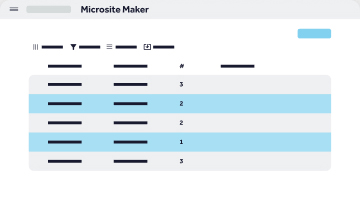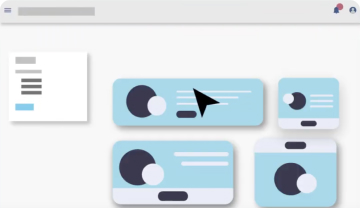Hello, marketers! It’s the Clatter team here, with an announcement that will make your collateral-making lives easier.
If you’re already a customer, you likely know all about how Clatter’s Collateral Maker product is both a content repository and simple “point and click” content creation tool for building all different types of print and digital collateral.
The good news is that it’s still all that but now even more versatile to meet your need to create a wider range of collateral types, customize online or offline, and even add dynamic data for those painfully large and complex data tables that seem to always need last-minute updates.
So how did this all come about? Let us tell you a story.
The tale of three (pretty massive) pain points
We have several customers across different industries who publish large volumes of flyers and multi-page brochures using Collateral Maker. They had three major needs in common that weren’t quite being met:
#1 – Imbedded Data Tables: if you’re like most of our marketing users, you might dread spending hours (or waiting days or even weeks for the design team who is spending hours) creating collateral that includes a data table but is more than a data table (think of a brochure where the data table is only one of several pages). After painstakingly recreating every row of data from a huge spreadsheet, using something like Adobe InDesign to make it look on-brand within the overall collateral piece, you find out that the data table needs to be updated, right after the piece is finally ready to print.
#2 – Placemats: we all know what a one-pager or sell sheet is like, but a placemat is a bit trickier, right? You have several different types of content (including data tables!) that need to be organized and formatted to neatly fit on a page and tell a unique story that aligns with your whole collateral set of flyers, sell sheets, sales presentations, and more.
#3 – Editable Final Products: oh, the pain of finishing a beautiful brochure, and just when you’re about to send it to print, you find out it needs edits. It’s related, but not quite the same, as pain point #1. Either way… ouch!
These were the pain points we set out to solve.
Data tables can be fast (easy)… and beautiful
While our Summary Maker product already had the ability to pull data directly from a source to create beautiful, on-brand, easily editable data tables, this functionality didn’t work quite the same in Collateral Maker, where you might want to imbed a data table among several different types of content on a flier or brochure.
TLDR; Now you can include a dynamic data table (ie, it will automatically update when you update the data source) with other types of content types in a single piece of collateral. If you need to make a change, all you have to do is update the spreadsheet or web form that contains the source data, and presto chango, your collateral piece is updated! Woot!
Placemats are now (easy) to create with Clatter
Part of the appeal of placemats is the infographic-like storytelling you can do with different size content areas on the same page. The ability to build a placemat with multiple size content areas is now part of the standard Collateral Maker offering.

Last-minute edits are now (easily) doable
With the “old” Collateral Maker, each new area of content could only be added as images to a template and saved as a PDF.
With this release, you can create collateral with customizable assets that can be included either images (if you don’t want them to be edited) or PowerPoint (for easy edits). You can even add new pages on-the-fly, from a variety of page templates.
Once you’ve created marketing magic, and your collateral is ready to go, you can export as a PowerPoint document, to make it easily editable offline, or as a locked PDF to prevent anyone else from making changes.
We’re here to make creating and customizing the best sales collateral fast and easy.
Let us know if you’d like to take a peek under the hood.
~The Clatter Team